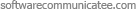F.A.Q
- How do I buy or try software on
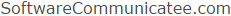 ?
?
You can find software by browsing the different categories. You can also find products in the Featured Products section. Additionally, you can use the search function for simple keyword searches
- What is the difference between "Buy" and "Try/Free"?
Buy (and Download)
If you choose this option, you will be prompted to purchase the software before it is downloaded or shipped. When paid for, your software will be unlocked and ready for final installation and use or shipped directly to you (depending on the formats available for that particular product.)
Try / Free
This software is available on either a Trial or Free basis. Trial products will usually be 'time bombed" (limited use for a defined time period) or have modified functionality from the full purchase product. (e.g. a disabled "Save" feature or only basic functionality).
- How do I purchase software and complete the payment transaction?
For a credit card purchase, the customer information, credit card, and dollar amount are transmitted by our partners, through secure links to the bank using the Secured Electronic Transaction (SET) technology. You will be required to complete all address and billing information to complete the purchase. All information that you enter is protected by encryption for security.
- How do I install the software product?
Once you have downloaded the software file, it will be ready for installation. This section includes general instructions for installing the software.
To install your software:
- Follow the download instructions that are available for the product on
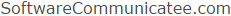 or read the "Read.me" file that may be included along with the software.
or read the "Read.me" file that may be included along with the software. - In the previous procedure, we recommended that you write down the name and location of the file you were about to download.
- If you do not remember the directory that this file was downloaded to, you can use the Find feature on your computer to locate it.
- Whom should I contact if I have product technical questions?
Please contact our Support Team. In order to do this, you can use the Contact Form on 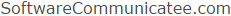 .
.
What is the Global Trade ID?
- This information is for internal use to conform with export compliance requirements.